Folder Synchronize - Legacy Program
Also See: Folder Synchronize Script Editor
Folder Synchronize is a command-line path comparison & synchronize tool for 32 and 64-bit (x64) Windows that is used compare and synchronize two paths. As of January 2018 the program is being removed from active development. Demo/shareware versions are no longer being distributed.
Email support@funduc.com if you are interested in the program and we will get back to you about the status of Folder Synchronize.
By way of background, we developed Folder Synchronize was developed for those who need do to standardized compare and synchronize tasks but do not need a GUI utility such as our Directory Toolkit tool. For example, Folder Synchronize is useful for network administrators and home/small business users who perform standardized backup and synchronize tasks between one or more machines.
Pricing began at $25.00 for a single user license. The EULA License Statement is still available.
Optional Folder Synchronize Progress Meter
(also with optional graphic of your choice)
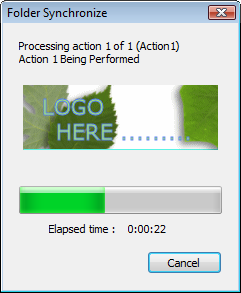
Folder Synchronize can synchronize two paths using one of 9+ synch methods:
Operation
Task
Synch - Add new files in both directions.
Augment - Add new files from source to target.
Refresh - Update only existing files in the target.
Update - Update existing files in the target & add brand new files.
Prune - Delete orphans on the target, update existing, add brand new, delete empty dirs on target.
Remove Duplicates - Delete like-named (& time/date stamp) files from target.
Recreate Dirs - Replicate directory structure but do not copy files.
Delete Empty Dirs - Remove empty subdirectories but do not copy any files.
Custom - Perform one or more of 9 custom choices that are either subcomponents of the above or some unique operations such as updating files on the source path with those on the target.
Compare - Generate a comparison report. No files are changed.
Other features include:
* Unicode support throughout.
* Variable names can be defined and used to specify paths in your scripts.
* On-the-fly synchronize operation choice via a "Prompted" operation. (See more info page - New window)
* Optional progress meter display. (Shown above, also see more info page - New window)
* Optional custom bitmap & message of your choice displayed in the progress meter.
* A 'No Cancel' switch can be used to make it less easy for a procedure to be interrupted.
* Require (or not) confirmation of file operations. (See more info page)
* Complex include/exclude file masks that let you include/exclude some file or subdirectories while including others.
* Output report function. When the output report is enabled it contain a summary of the path comparison &/or a summary of the file operations carried out by the synchronize.
* Binary file contents comparison instead of file time/date stamp to determine alike vs. different files. A special switch can also be used to speed up binary comparisons by not performing binary compare if two files have the same size &time/date.
* Environment variables supported for path names.
* Folder Synchronize can read Directory Toolkit scripts without modification.
Folder Synchronize was available in separate 32-bit and 64-bit (x64) versions for Windows Vista, Windows 7, Windows 8, and Windows 10.
All commands are submitted to the program via script files. Scripts are ASCII text files you create with your text editor. You can launch the program via a .bat/.cmd file. The program defaults to using '.sfs' as a file name extension for script files. If you do not change this you can also double click on a script named to the .sfs extension to launch the program and execute that script. Drag n drop in Explorer also works.
See Folder Synchronize Syntax for an overview of the script syntax.